
data_forget Helper for Laravel
Since Laravel version 10.15, there is a new utility function called data_forget that allows you to remove keys from an array or object using a "dot" notation.
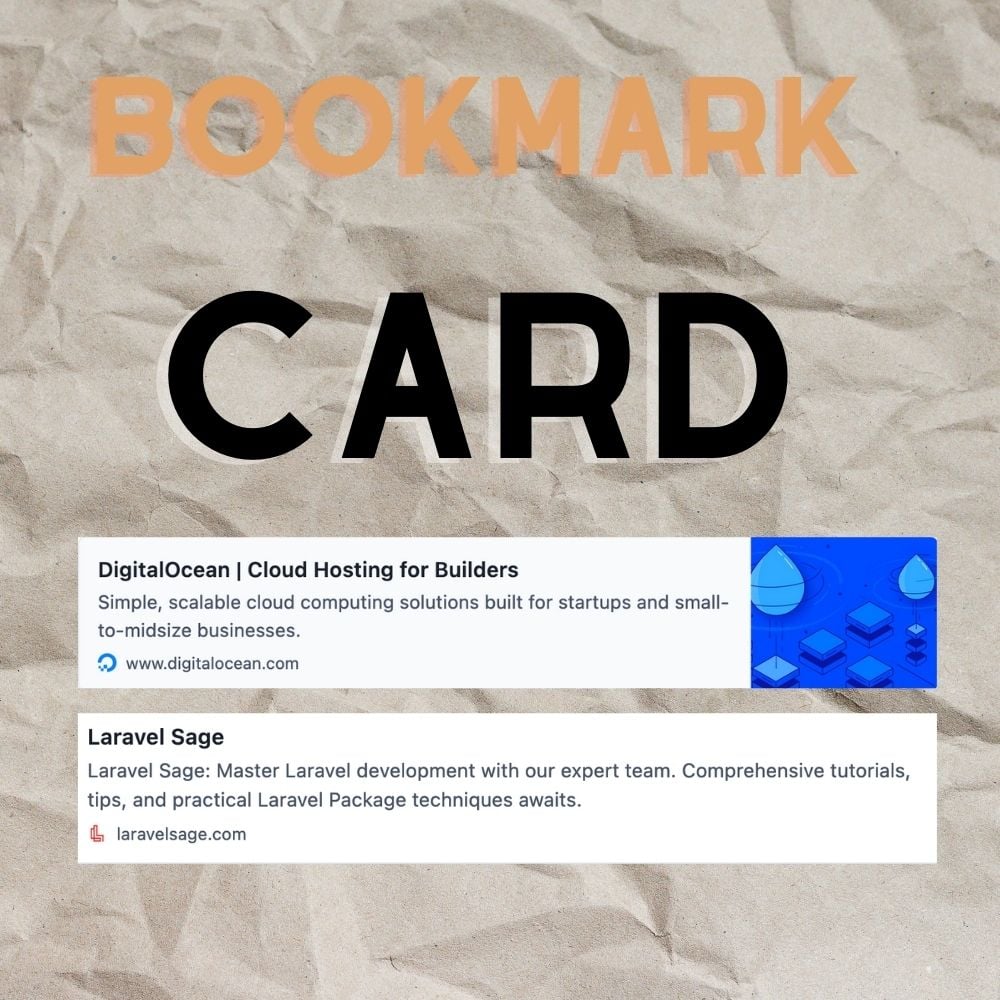
This article shows you how to create a dynamic bookmark card using Laravel Livewire, and how to handle image caching efficiently.
Basic knowledge of Laravel and Livewire.
Laravel and Livewire installed in your project.
If not already done, install the required packages:
composer require guzzlehttp/guzzle livewire/livewirephp artisan make:livewire ImageCache
php artisan make:livewire BookmarkCardapp/Http/Livewire/ImageCache.php
namespace App\Http\Livewire;
use Livewire\Component;
use Illuminate\Support\Facades\Storage;
use GuzzleHttp\Client;
use Illuminate\Support\Facades\Log;
class ImageCache extends Component
{
public $imageUrl;
public $localPath;
/**
* Mount the component.
*
* @param string $imageUrl
* @return void
*/
public function mount($imageUrl) :void
{
$this->imageUrl = $imageUrl;
$this->localPath = $this->cacheImage($imageUrl);
}
/**
* Cache the given image URL and return its local path.
*
* @param string $url
* @return string
*/
protected function cacheImage($url)
{
try {
$client = new Client();
$response = $client->get($url);
$contentType = $response->getHeader('Content-Type')[0];
$extension = $this->getExtensionFromMimeType($contentType);
$filename = 'cached_images/' . md5($url) . '.' . $extension;
if (!Storage::exists($filename)) {
Storage::put($filename, $response->getBody());
}
return Storage::url($filename);
} catch (\Exception $e) {
Log::error("Error caching image from {$url}. Error: {$e->getMessage()}");
return asset('images/default_not_found.jpg');
}
}
/**
* Retrieve the extension corresponding to the given mime type.
*
* @param string $mimeType
* @return string
*/
protected function getExtensionFromMimeType($mimeType)
{
$mimeTypes = [
'image/jpeg' => 'jpg',
'image/png' => 'png',
'image/gif' => 'gif',
'image/webp' => 'webp',
];
return $mimeTypes[$mimeType] ?? 'jpg';
}
/**
* Render the component.
*
* @return \Illuminate\View\View
*/
public function render()
{
return view('livewire.image-cache');
}
}
Now in resources/views/livewire/image-cache.blade.php:
<img src="{{ $localPath }}" alt="Cached Image" />Now Edit, app/Http/Livewire/BookmarkCard.php:
namespace App\Http\Livewire;
use Livewire\Component;
class BookmarkCard extends Component
{
public $title;
public $description;
public $url;
public $imageUrl;
public function mount($title, $description, $url, $imageUrl) : void
{
$this->title = $title;
$this->description = $description;
$this->url = $url;
$this->imageUrl = $imageUrl;
}
public function render()
{
return view('livewire.bookmark-card');
}
}resources/views/livewire/bookmark-card.blade.php:
<div>
<div class="flex border border-gray-300 p-5 space-x-5">
<!-- Bookmark Card Left Side (Content) -->
<div class="flex-1 space-y-2">
<!-- Bookmark Card Header -->
<h2 class="text-xl font-semibold">
{{ $title }}
</h2>
<!-- Bookmark Card Content -->
<p class="text-sm leading-snug">
{{ $description }}
</p>
<!-- Link -->
<a href="{{ $url }}" class="text-blue-500 hover:underline mt-2">Learn More</a>
</div>
<!-- Bookmark Card Right Side (Image) -->
<div class="w-1/3">
@livewire('components.image-cache', ['imageUrl' => $imageUrl])
</div>
</div>
</div>Place the CSS for the bookmark card in your main CSS file or create a separate file and link it in your layout.
In any blade view, invoke the BookmarkCard component:
@livewire('bookmark-card', [
'title' => 'Laravel Sage',
'description' => 'Helping the world learn Laravel.',
'url' => 'http://laravelsage.com',
'imageUrl' => 'http://external.com/image.jpg'
])Ensure the symbolic link from public/storage to storage/app/public exists:
php artisan storage:link1. Console Command:
Create a console command:
php artisan make:command ClearOldCachedImages// ... [other use statements]
use Illuminate\Support\Facades\Storage;
protected $signature = 'clear:old-cached-images';
protected $description = 'Clear cached images that are older than a month';
public function handle() : void
{
$files = Storage::files('cached_images');
$monthAgo = now()->subMonth();
foreach ($files as $file) {
if (Storage::lastModified($file) < $monthAgo->timestamp) {
Storage::delete($file);
}
}
$this->info('Old cached images cleared!');
}2. Schedule the task: In app/Console/Kernel.php:
protected function schedule(Schedule $schedule)
{
// ... other scheduled tasks
$schedule->command('clear:old-cached-images')->monthly();
}With these enhancements, you'll have a more robust and efficient system that will handle a wider variety of scenarios, ensuring the best user experience and optimal server performance. Remember to always test thoroughly after implementing such changes!
With Laravel Livewire, creating dynamic components like a bookmark card becomes a breeze. By integrating image caching, we further enhance the performance and user experience of our application. With the efficient caching mechanism, your images will load faster, saving both time and bandwidth.

Full-stack developer with a knack for Merging creativity with technical expertise for standout solutions.

Since Laravel version 10.15, there is a new utility function called data_forget that allows you to remove keys from an array or object using a "dot" notation.
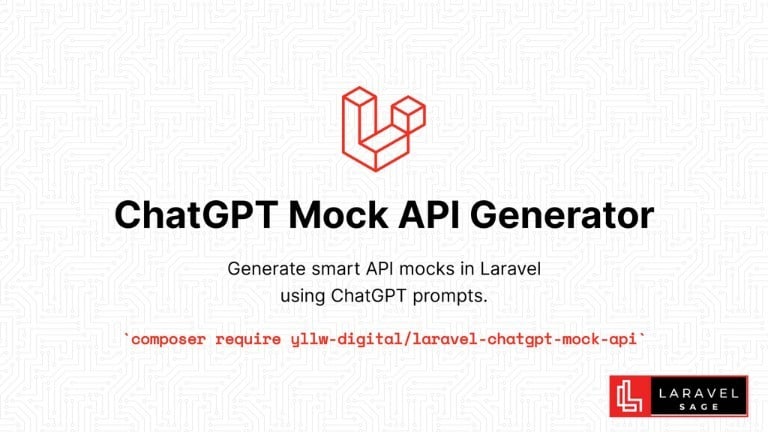
The ChatGPT Laravel API Package Generator package for Laravel generates smart API mocks in Laravel using ChatGPT prompts:

You can make your Laravel app multi-tenant using the Tenancy for Laravel Tenant package. This tenancy package lets you make any Laravel application multi-tenant without rewriting it.

Are you ready to take your Laravel skills to the next level and build extraordinary applications? Look no further! In this blog post, we will unveil a treasure trove of top packages that will revolutionize your development process.
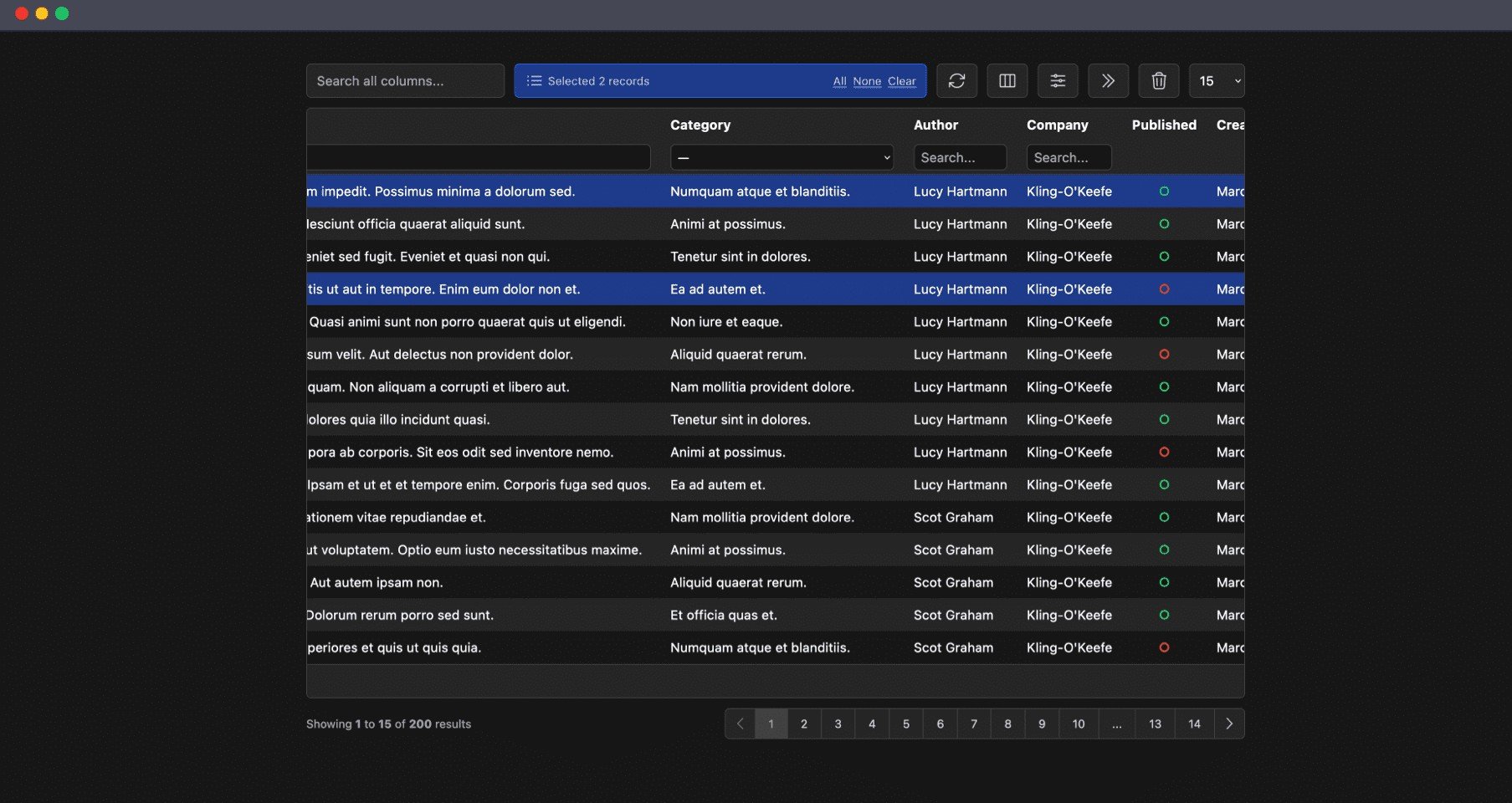
The Livewire Tables package brings dynamic tables for models to Laravel Livewire. These are some of the features which you will get out of the box:

ImageMagick is a powerful tool for image manipulation, and integrating it with PHP can enhance your web development projects.
Subscribe for 20+ new Laravel tutorials every week
You can unsubscribe at any time. You'll also get -20% off my courses!