
data_forget Helper for Laravel
Since Laravel version 10.15, there is a new utility function called data_forget that allows you to remove keys from an array or object using a "dot" notation.
Emails are great way to send targeted messages to Users. While Laravel provides foundational emailing capabilities, it may lack in-built functionalities for tracking email interactions such as open rates. Custom email tracking in Laravel bridges this gap, offering insights into when and how often emails are accessed. This article explains the process of constructing a custom solution for email tracking in Laravel to deepen your understanding of email engagements.
Prerequisites:
A functioning Laravel setup
Basic comprehension of Laravel’s mail and queue functionalities
An operational mail server
Step 1: Creating the Tracking Mechanism for email tracking resides in embedding a 1x1 pixel transparent image within the email body. When the recipient opens the email, the image loads, initiating a request to your server which is then logged as an 'open' event.
public function build()
{
$trackingUrl = route('email.track', ['email' => $this->email->id]);
$trackingPixel = "<img src='{$trackingUrl}' width='1' height='1' />";
return $this->view('emails.your-email-view')
->with('trackingPixel', $trackingPixel);
}Step 2: Setting up the Route and Controller for handling email tracking
// Route
Route::get('email/track/{email}', 'EmailTrackingController@track')->name('email.track');
// Controller
public function track(Request $request, Email $email)
{
$email->opens()->create(['ip' => $request->ip()]);
return response()->file(public_path('images/transparent.png'));
}Ensure you have a transparent 1x1 pixel image named transparent.png in your public images directory.
Step 3: Logging Email Open Events
Generate a model and migration for logging email opens. Each record will represent an "open" event for a specific email.
php artisan make:model Open -mIn the generated migration:
public function up()
{
Schema::create('opens', function (Blueprint $table) {
$table->id();
$table->foreignId('email_id')->constrained()->cascadeOnDelete();
$table->ipAddress('ip');
$table->timestamps();
});
}Step 4: Defining Relationships Define a relationship between your Email and Open models to associate each email with its corresponding open events.
// In your Email model
public function opens()
{
return $this->hasMany(Open::class);
}Step 5: As the email open, data is recorded and then you can now examine this information to gain useful insights, like finding out the open rate of your emails.
$openRate = $email->opens->count() / $totalSentEmails * 100;Creating a custom email tracking in Laravel helps you understand email interactions better, setting a base for data-focused email campaigns. This guide gives you a strong email tracking setup in Laravel, pushing you towards smarter and more effective email chats. As you explore more into email tracking analytics, you'll discover a lot of data that can greatly improve your email marketing approaches.

Full-stack developer with a knack for Merging creativity with technical expertise for standout solutions.

Since Laravel version 10.15, there is a new utility function called data_forget that allows you to remove keys from an array or object using a "dot" notation.
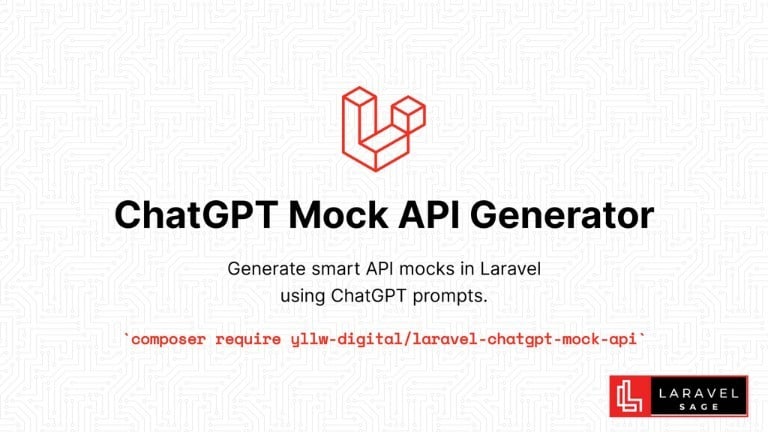
The ChatGPT Laravel API Package Generator package for Laravel generates smart API mocks in Laravel using ChatGPT prompts:

You can make your Laravel app multi-tenant using the Tenancy for Laravel Tenant package. This tenancy package lets you make any Laravel application multi-tenant without rewriting it.

Are you ready to take your Laravel skills to the next level and build extraordinary applications? Look no further! In this blog post, we will unveil a treasure trove of top packages that will revolutionize your development process.
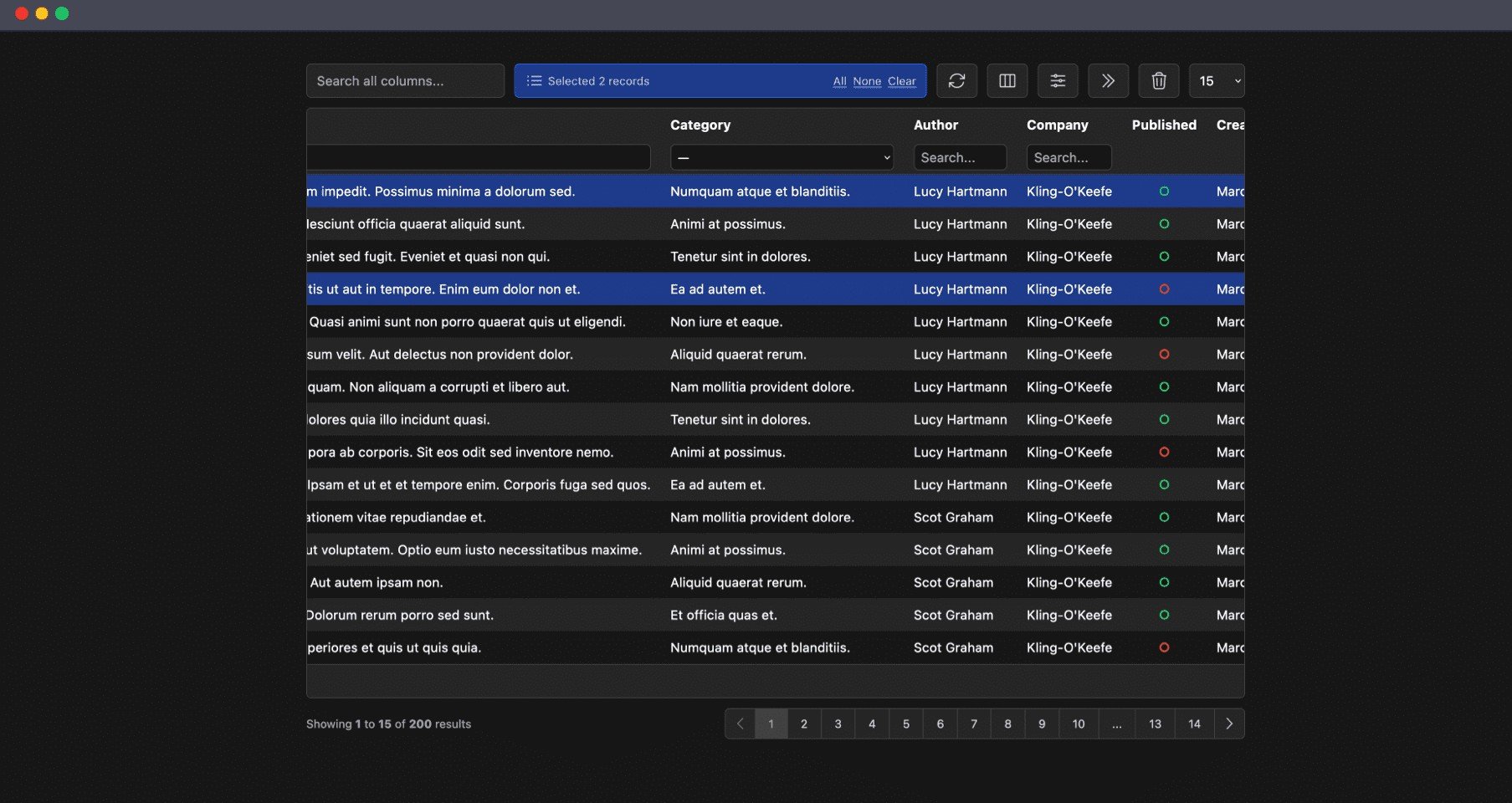
The Livewire Tables package brings dynamic tables for models to Laravel Livewire. These are some of the features which you will get out of the box:

ImageMagick is a powerful tool for image manipulation, and integrating it with PHP can enhance your web development projects.
Subscribe for 20+ new Laravel tutorials every week
You can unsubscribe at any time. You'll also get -20% off my courses!