
data_forget Helper for Laravel
Since Laravel version 10.15, there is a new utility function called data_forget that allows you to remove keys from an array or object using a "dot" notation.
6 min read
Tags:
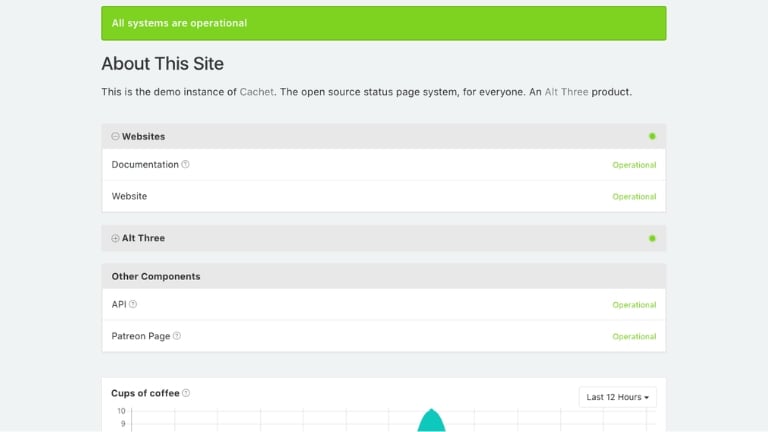
Is your website struggling with technical issues? Do you find yourself constantly trying to resolve errors and uncertain about the state of your systems? Put those worries to rest! Introducing Laravel Cachet – a dynamic solution that will streamline your error management and system updates. With its intuitive interface and advanced capabilities, Laravel Cachet is poised to transform the way you handle issues and communicate with your users. Get ready for a thrilling adventure towards increased website dependability with Laravel Cachet!
Suddenly, an error pops up out of nowhere, leaving you scratching your head in frustration. That's where Laravel Cachet comes in!
It allows you to easily handle errors and report on the status of your systems through Laravel Cachet, an open-source status page system. Using it, you can monitor incidents, inform users of downtimes and scheduled maintenance, and keep everyone informed in real time.
Introducing Laravel Cachet, the ultimate solution for error handling and status reporting. Taking a closer look at the system requirements is the first step towards learning more about its amazing features.
7.2 or higher PHP and a database engine like MySQL or SQLite are required to run Laravel Cachet smoothly. Also, make sure your server supports the Laravel framework and has Composer installed – this handy tool will make it easy to manage dependencies.
With Laravel Cachet, you can streamline error handling and status reporting for your applications. It provides an easy-to-use interface for managing incidents and communicating with users.
One of the standout features of Laravel Cachet is its ability to create customizable components. This allows you to define different parts of your application or infrastructure and monitor their status in real time. Whether it's an API, database server, or third-party service, you can easily track their health and keep your users informed of any potential problems.
A Laravel Cachet incident management system is another great feature. You can easily create incidents, assign them to specific team members, and provide regular updates until they are resolved. When it comes to fixing problems, this helps improve communication within your team.
Laravel Cachet can be installed even by those who are new to web development in just a few simple steps.
Cachet requires PHP version 7.4 or higher, along with MySQL 5.7 or PostgreSQL 9.6. Once you confirm your system meets these requirements, you can proceed with installation.
Clone the Laravel Cachet repository from GitHub and navigate to its directory using your terminal. Then run a couple of commands like composer install and php artisan key:generate to set up the project dependencies and generate an application key respectively.
Once these steps are complete, simply configure your database settings in the .env file and run migrations using php artisan migrate command to create all necessary tables in your database.
The most frustrating aspect of website development is dealing with errors. Whether they're broken links, unexpected server problems, or database errors, these hiccups can disrupt user experience and make your site feel unreliable. But don't worry! With Laravel Cachet, you can streamline error handling and keep your users updated.
When you integrate Cachet into your application, you can track and report errors more effectively. You won't have to scratch your head to figure out what went wrong when an error occurs on your site because Cachet will capture and log the details for you automatically.
You can take your error handling to the next level with Laravel Cachet's Status Reporting! It's easy to keep track of any issues that may arise on your website with this powerful tool. Now you won't have to guess or rely on user complaints - you'll have real-time updates right in front of you.
The Laravel Cachet framework lets you create custom status pages that display the current status of different components or services. Whether it's a server outage, database maintenance, or API disruption, you'll be able to provide users with transparent and timely information. Its intuitive interface and easy-to-use dashboard make managing status reports a breeze!
Here's the scenario: you're ready to dive into the world of Laravel Cachet, eager to streamline error handling and status reporting. But wait, there's one thing standing in your way – installation. No worries! Docker makes it easy to set it up.
Using Docker to install Laravel Cachet will eliminate compatibility issues and dependency headaches. With Docker's containerization technology, it is easy to package up all the necessary components of Laravel Cachet into a single image that can run consistently across different platforms. You won't have to deal with conflicting software versions or spend hours troubleshooting obscure errors anymore!
With Laravel Cachet, you can go beyond error handling and status reporting. It offers a wide range of features that will streamline your development process and enhance the overall user experience.
A key feature of Laravel Cachet is its ability to track and monitor specific aspects of your application, such as response times or database performance. By using this valuable data, you can easily identify areas for improvement and optimize your website for maximum efficiency.
In today's fast-paced digital world, website downtime and errors can have a significant impact on user experience and business reputation. Therefore, proactively monitoring the status of your website and promptly addressing any issues that may arise is vital. Using Cachet, you can streamline error handling and implement an efficient status reporting process.
When you install Cachet, you'll have access to a comprehensive toolkit that lets you monitor the performance of your application in real time. With Cachet's self-hosted status page, you can keep your users informed of incidents and scheduled maintenance while maintaining full control over the process.
Moreover, using Docker for Cachet installation further simplifies the setup process by providing a consistent development environment across different systems. Using Docker containers eliminates compatibility problems and makes scaling easier.
Cachet offers an all-encompassing solution for streamlining error handling and status reporting, empowering website owners to boost reliability and enhance user experience
Check Official Website: Cachethq

Full-stack developer with a knack for Merging creativity with technical expertise for standout solutions.

Since Laravel version 10.15, there is a new utility function called data_forget that allows you to remove keys from an array or object using a "dot" notation.
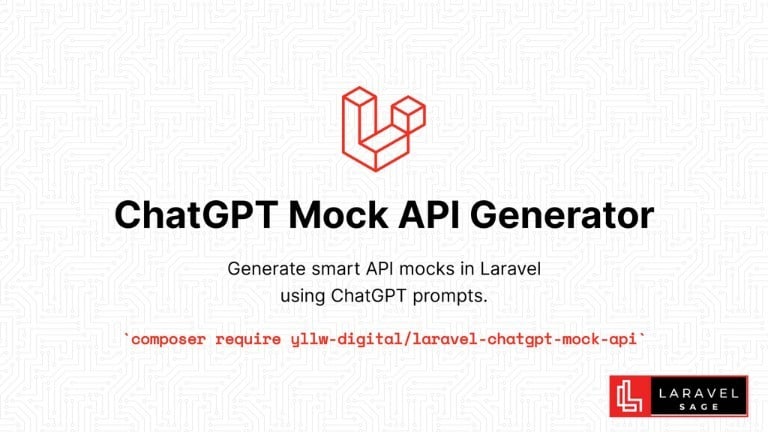
The ChatGPT Laravel API Package Generator package for Laravel generates smart API mocks in Laravel using ChatGPT prompts:

You can make your Laravel app multi-tenant using the Tenancy for Laravel Tenant package. This tenancy package lets you make any Laravel application multi-tenant without rewriting it.

Are you ready to take your Laravel skills to the next level and build extraordinary applications? Look no further! In this blog post, we will unveil a treasure trove of top packages that will revolutionize your development process.
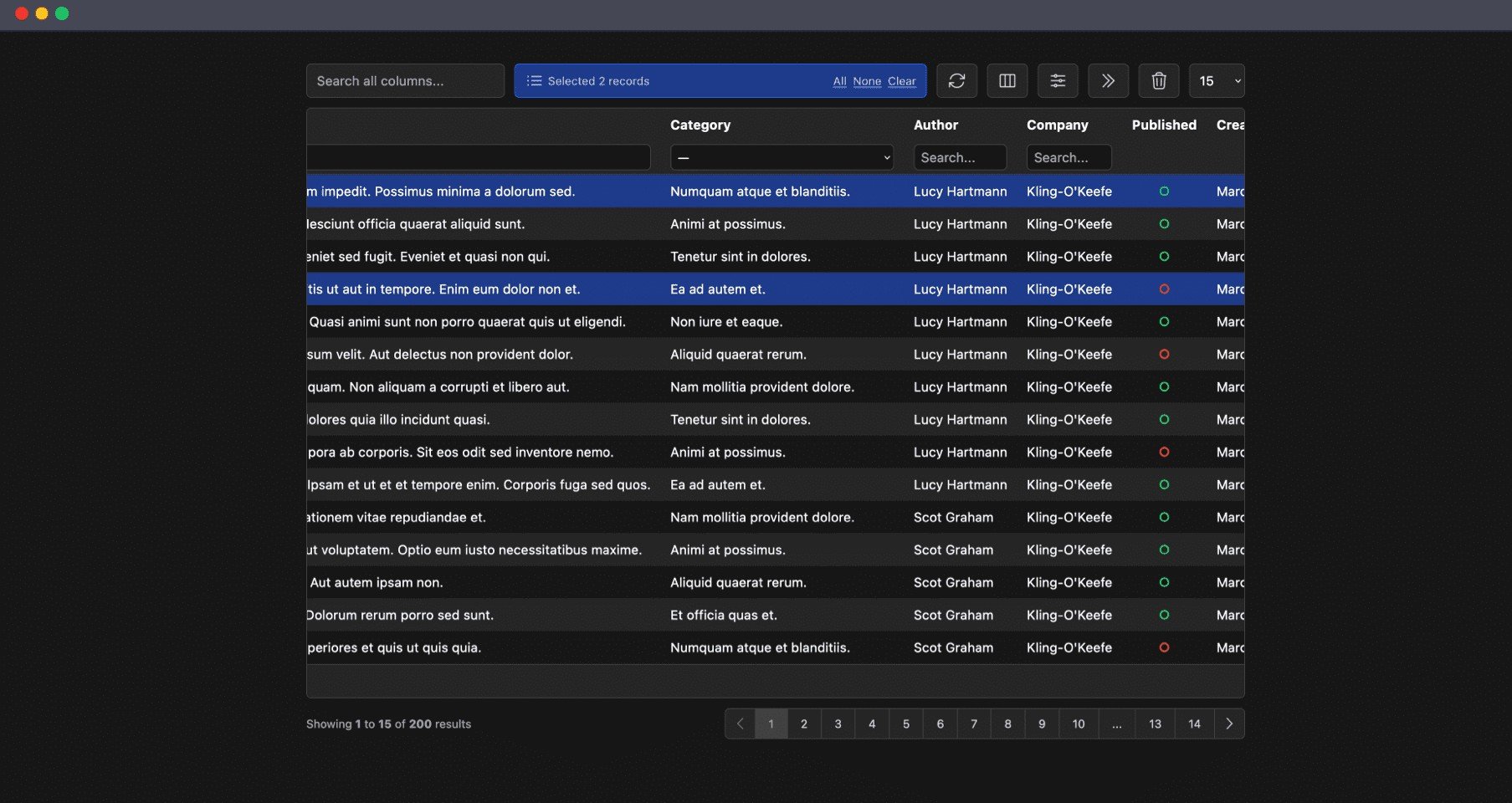
The Livewire Tables package brings dynamic tables for models to Laravel Livewire. These are some of the features which you will get out of the box:

ImageMagick is a powerful tool for image manipulation, and integrating it with PHP can enhance your web development projects.
Subscribe for 20+ new Laravel tutorials every week
You can unsubscribe at any time. You'll also get -20% off my courses!