
data_forget Helper for Laravel
Since Laravel version 10.15, there is a new utility function called data_forget that allows you to remove keys from an array or object using a "dot" notation.
3 min read
Tags:
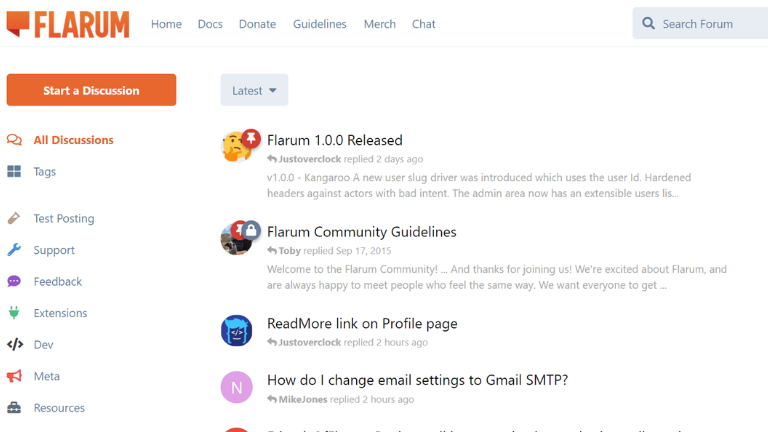
Creating and managing online communities is a crucial aspect of fostering engagement and discussions. Laravel Flarum serves as an excellent choice for developers and website owners looking for a robust and feature-rich platform to establish and manage such communities. The purpose of this article is to offer a step-by-step guide to installing and configuring Laravel Flarum for your online community while discussing its benefits.
The following are some of the main benefits of using Laravel Flarum for your online community before we dive into installation and configuration:
Flarum is an open-source platform, so anyone can use, modify, and customize it to meet their needs.
A sleek, modern, and intuitive user interface encourages community engagement and provides an excellent user experience for both community members and administrators.
You can easily extend Flarum with its rich ecosystem of extensions to add new features and functionality to your community.. You can either choose from the available extensions in Flarum or create custom extensions.
Flarum is designed to be responsive, ensuring that your community works well on desktops, tablets, and smartphones.
With Flarum's user management tools, admins can easily moderate discussions, manage users, and enforce community guidelines.
Use tags and categories to organize discussions and content, so users can easily find and participate in conversations that interest them.
Built on the Laravel framework, It is designed for performance and scalability. Moreover, it can handle growing communities and discussions without slowing down.
Let's install and configure it now.
Step 1: Prerequisites
Before installing Flarum, you must meet the following prerequisites:
Server (e.g., Apache, Nginx)
A PHP version of 7.4 or higher is required
Databases such as MySQL or PostgreSQL
Composer (PHP dependency manager)
Step 2: Installation
Use Composer to create a new Flarum project in your desired directory
composer create-project flarum/flarum .Configure your database connection, administrator account, and other settings using the on-screen prompts.
Configure Server
Set up your web server to point to Flarum's public directory. Additionally, if you're using Apache, create a virtual host. If you're using Nginx, configure a server block.
You can use Composer to add extensions. For example, to install the "Likes" extension, run the following command:
composer require flarum/likesConclusion
In addition to providing a solid foundation for building thriving online communities, It is a versatile and user-friendly platform. With its modern design, extensibility, and responsive features, it is an excellent choice for creating and managing online communities. In this article, you will learn how to set up a Flarum-based community quickly and efficiently, fostering engagement and discussion among your users by following the step-by-step installation and configuration guide.
You can find complete documentation for Laravel Flarum on the Official website.

Full-stack developer with a knack for Merging creativity with technical expertise for standout solutions.

Since Laravel version 10.15, there is a new utility function called data_forget that allows you to remove keys from an array or object using a "dot" notation.
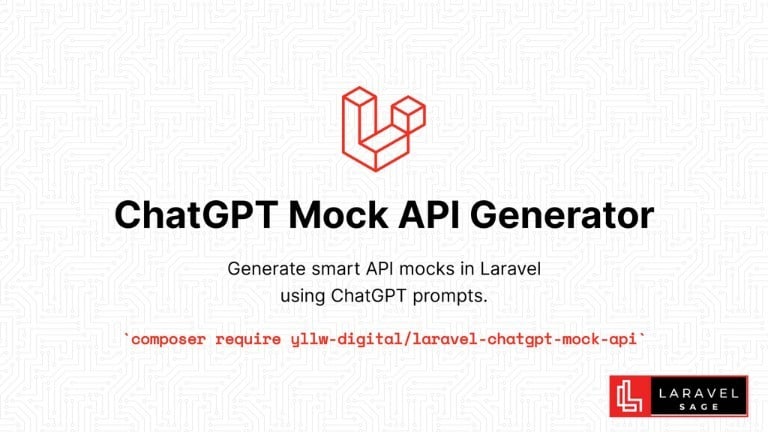
The ChatGPT Laravel API Package Generator package for Laravel generates smart API mocks in Laravel using ChatGPT prompts:

You can make your Laravel app multi-tenant using the Tenancy for Laravel Tenant package. This tenancy package lets you make any Laravel application multi-tenant without rewriting it.

Are you ready to take your Laravel skills to the next level and build extraordinary applications? Look no further! In this blog post, we will unveil a treasure trove of top packages that will revolutionize your development process.
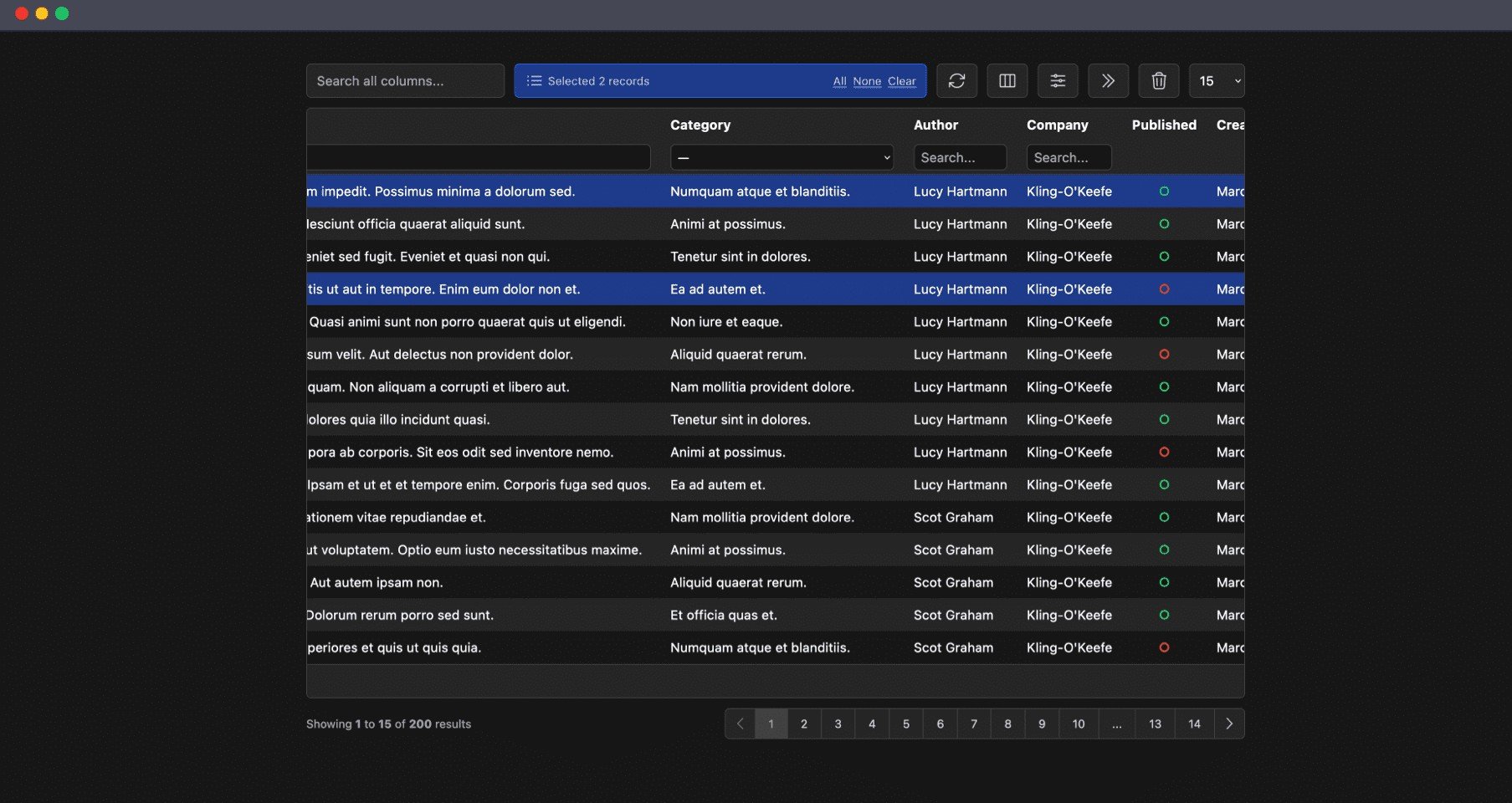
The Livewire Tables package brings dynamic tables for models to Laravel Livewire. These are some of the features which you will get out of the box:

ImageMagick is a powerful tool for image manipulation, and integrating it with PHP can enhance your web development projects.
Subscribe for 20+ new Laravel tutorials every week
You can unsubscribe at any time. You'll also get -20% off my courses!