
data_forget Helper for Laravel
Since Laravel version 10.15, there is a new utility function called data_forget that allows you to remove keys from an array or object using a "dot" notation.
6 min read
Tags:

Welcome to the world of Laravel Statamic, where powerful content management meets the elegance of Laravel framework. If you're in search of a CMS that not only offers flexibility but also ensures seamless development experience, then you've come to the right place. In this blog post, we will explore the remarkable features and installation process of Laravel Statamic, giving you all the insights you need to kickstart your journey with this dynamic CMS. So buckle up and get ready to discover how Laravel Statamic can revolutionize your web development experience!
Laravel Statamic is a powerful and modern Content Management System (CMS) built on top of the Laravel framework. What sets it apart from traditional CMS platforms is its flat-file approach, which means that instead of relying on a database to store content, Statamic uses simple text files. This not only simplifies the setup process but also makes your website faster and more secure.
One of the standout features of Laravel Statamic is its intuitive control panel. With an elegant user interface, you can easily manage your content, create custom fields, and organize your site structure with just a few clicks. The flexible templating system allows you to customize every aspect of your website’s design without any limitations.
Another key advantage of using Laravel Statamic is its extensive collection of addons and plugins. From SEO optimization tools to e-commerce integrations, you can enhance the functionality of your site by simply installing these addons.
Laravel Statamic brings together the power and flexibility of Laravel with an easy-to-use CMS interface. Whether you're building a simple blog or a complex web application, this modern CMS offers all the tools necessary for efficient development and management.
Laravel Statamic is a powerful content management system that offers a wide range of features to developers and content creators. One of its standout features is the ability to create and manage multiple sites from a single installation. This makes it ideal for agencies or individuals who need to handle multiple projects simultaneously.
Another great feature of Laravel Statamic is its flexible templating system. It allows you to easily customize the look and feel of your website, giving you complete control over the frontend design. You can also take advantage of advanced caching options, which help improve performance and load times.
These are just a few highlights of the many features offered by Laravel Statamic. Its robust functionality coupled with its ease-of-use make it an attractive choice for both experienced developers and beginners alike.
Installing Laravel Statamic is a straightforward process that can be done in a few simple steps. Here's how to get started:
1. Prerequisites: Before installing Laravel Statamic, make sure you have the necessary prerequisites installed on your machine. This includes PHP, Composer, and Laravel Framework.
2. Create a new Laravel project: Begin by creating a new Laravel project using the composer create-project command in your terminal or command prompt.
3. Install Statamic via Composer:
php artisan config:clearAdd the statamic:install command to post-autoload-dump in composer.json
"scripts": {
"post-autoload-dump": [
"Illuminate\\Foundation\\ComposerScripts::postAutoloadDump",
"@php artisan package:discover --ansi",
"@php artisan statamic:install --ansi",
"@php artisan statamic:search:update --all --ansi",
"@php artisan statamic:static:clear --ansi"
],
}Install statamic/cms with Composer.
composer require statamic/cms --with-dependencies4. Start a local development server using php artisan serve and visit http://localhost:8000/admin in your web browser to access the admin panel of your newly installed Laravel Statamic CMS.
Laravel Statamic is a powerful CMS that offers several benefits, but like any technology, it also has its drawbacks. Let's explore the pros and cons of using it.
One of the major advantages of Laravel Statamic is its flexibility. It allows developers to build custom websites and applications tailored to their specific needs. With its modular structure, you can easily extend functionality by adding or removing features as required.
Another benefit is the ease of use. The user-friendly interface makes it simple for content editors to manage and update website content without requiring technical knowledge. This reduces the reliance on developers for routine tasks.
Furthermore, It provides excellent control over content management through its YAML-based data structure. This enables efficient organization and retrieval of data, improving overall site performance.
Additionally, while there are many add-ons available for extending functionality in Statamic's marketplace, some desired features may not be readily available or may require custom development.
While Statamic is a powerful CMS, it's always good to explore other options that may better suit your needs. Here are a few alternatives you might consider:
1. WordPress: One of the most popular CMS platforms, WordPress offers a wide range of themes and plugins for customization. It has a large community and extensive documentation, making it beginner-friendly.
2. Drupal: Known for its flexibility and scalability, Drupal is an open-source CMS that can handle complex websites with ease. It offers advanced content management features and robust security measures.
3. Joomla: Another popular choice, Joomla provides a user-friendly interface and supports various extensions for added functionality. It's suitable for both small personal blogs and large corporate websites.
4. OctoberCMS: Built on the Laravel framework, OctoberCMS offers simplicity combined with the power of Laravel behind the scenes. It follows the same principles as Statamic but focuses more on developers' needs.
5. Craft CMS: Craft CMS is known for its elegant design and intuitive content editing experience. It offers great flexibility in terms of customizing templates and managing content types.
Remember to evaluate each alternative based on your specific requirements before making a decision!
Statamic is a powerful CMS that offers numerous features and benefits for developers and content creators alike. With its intuitive interface, flexible templating system, and extensive add-ons marketplace, it provides a seamless experience for building and managing websites.
While there are some drawbacks to consider such as the learning curve for beginners and the lack of built-in e-commerce functionality, overall Laravel Statamic is an excellent choice for those looking for a modern CMS that combines the power of Laravel with the simplicity of a flat-file system.
If you're not convinced that Statamic is the right fit for your needs or if you simply want to explore other options before making a decision, there are several alternatives worth considering. Popular choices include WordPress (a more traditional PHP-based CMS), Craft CMS (another lightweight option with powerful features), and OctoberCMS (built on top of Laravel).
Laravel Statamic stands out as a versatile CMS solution that empowers developers to create dynamic websites with ease. Its unique approach to content management coupled with its feature-rich nature makes it an ideal choice for projects big or small. So why wait? Give Laravel Statamic a try today and unlock endless possibilities in web development!
Remember to refer to the official documentation for any additional guidance during the installation process

Full-stack developer with a knack for Merging creativity with technical expertise for standout solutions.

Since Laravel version 10.15, there is a new utility function called data_forget that allows you to remove keys from an array or object using a "dot" notation.
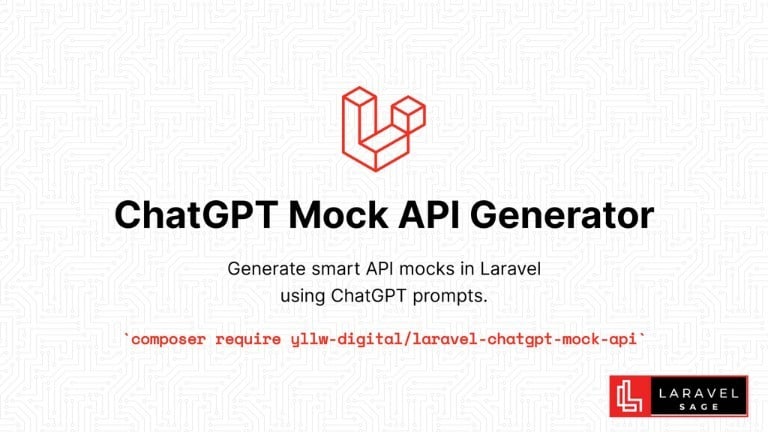
The ChatGPT Laravel API Package Generator package for Laravel generates smart API mocks in Laravel using ChatGPT prompts:

You can make your Laravel app multi-tenant using the Tenancy for Laravel Tenant package. This tenancy package lets you make any Laravel application multi-tenant without rewriting it.

Are you ready to take your Laravel skills to the next level and build extraordinary applications? Look no further! In this blog post, we will unveil a treasure trove of top packages that will revolutionize your development process.
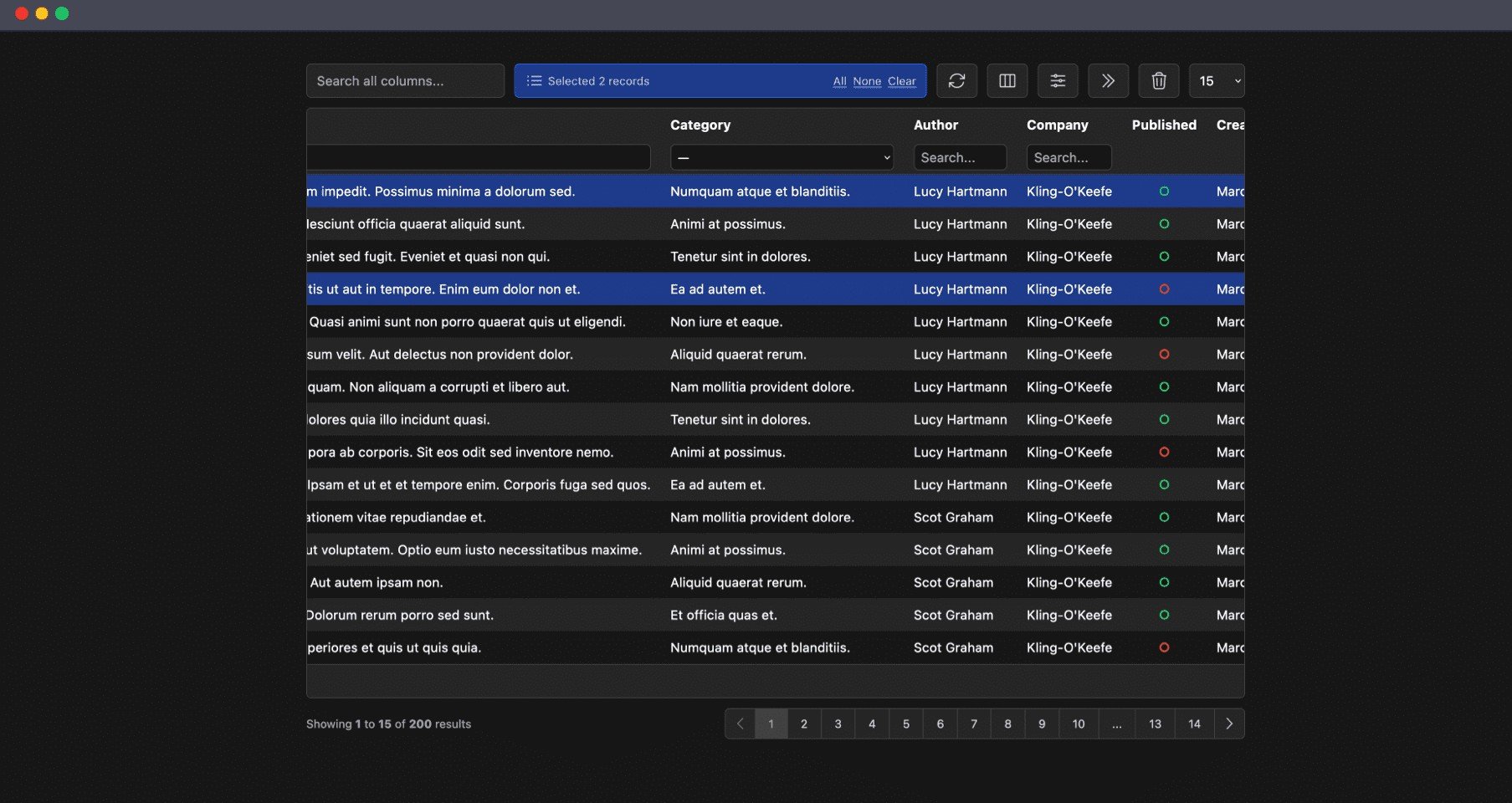
The Livewire Tables package brings dynamic tables for models to Laravel Livewire. These are some of the features which you will get out of the box:

ImageMagick is a powerful tool for image manipulation, and integrating it with PHP can enhance your web development projects.
Subscribe for 20+ new Laravel tutorials every week
You can unsubscribe at any time. You'll also get -20% off my courses!