
data_forget Helper for Laravel
Since Laravel version 10.15, there is a new utility function called data_forget that allows you to remove keys from an array or object using a "dot" notation.
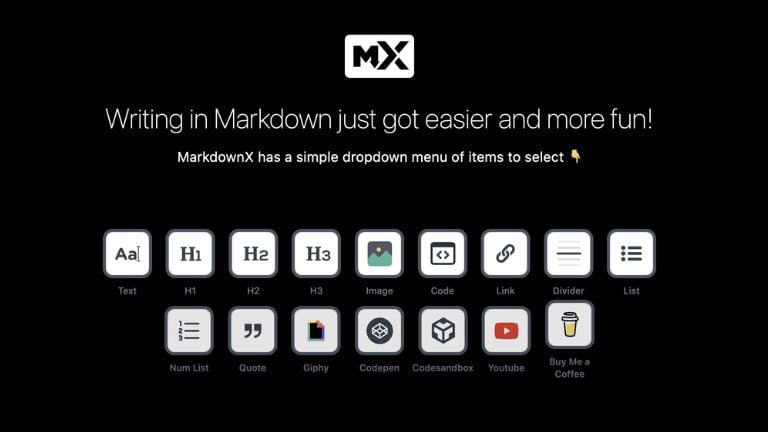
It's a lightweight markup language used by developers, writers, and content creators for formatting text for various purposes, such as documentation, blog posts, and README files. For beginners who are unfamiliar with Markdown syntax, it can be difficult to write it. That's where MarkdownX, a powerful tool from DevDojo, comes in. Here's a look at what MarkdownX is and how it can simplify editing Markdown.
MarkdownX is a user-friendly Markdown editor built with liverwire in Laravel to simplify the process of writing and editing Markdown content. Developed by DevDojo, a community for developers and creators, MarkdownX offers a rich set of features that make editing Markdown a breeze, even for newcomers.

As you type Markdown content on the left side of the editor, you can see an instant preview of what your document will look like on the right side. Live Preview: One of its standout features. This real-time feedback helps you visualize your content as you create it, so you can catch formatting errors and ensure your document looks as intended.
This feature helps prevent errors and ensures that your Markdown code is well-structured by highlighting headings, lists, code blocks, and other elements.
Easy-to-Use Toolbar: It has an intuitive toolbar that provides quick access to common Markdown formatting options, such as bold, italics, headings, lists, links, and images.
Themes: You can choose from different themes to customize the editor's appearance to suit your taste. Whether you prefer a light or dark theme, you can customize the editor as you wish.
As soon as you create your Markdown content in MarkdownX, you have the option of exporting it as a Markdown file (.md) or in other popular formats such as HTML, PDF, or plain text.
Multi-user collaboration: This feature supports collaboration by allowing multiple users to work on the same document at the same time. This is especially useful for teams working on documentation or content creation.
If you prefer keyboard commands, MarkdownX provides keyboard shortcuts for common Markdown actions.
With its user-friendly interface and live preview, Markdown editing can be done by anyone, regardless of their experience level.
With MarkdownX's syntax highlighting and instant previews, you can catch formatting errors as you go, ensuring your documents are well-structured and error-free.
Streamline collaboration: If you work on documents with a team, collaboration features make it easy to work together in real-time.
Personalized editing: You can customize the editor's appearance and behavior according to your preferences.
On the DevDojo website, you can access the MarkdownX editor online. You can also install MarkdownX locally on your computer or integrate it into your own web application.
It is a valuable tool for simplifying Markdown editing, whether you're an experienced Markdown user or a beginner. By providing Markdown live previews, syntax highlighting, an easy-to-use toolbar, and other features, MarkdownX makes Markdown editing more efficient and enjoyable. Experience the benefits of hassle-free Markdown editing for your next documentation project or blog post.

Full-stack developer with a knack for Merging creativity with technical expertise for standout solutions.

Since Laravel version 10.15, there is a new utility function called data_forget that allows you to remove keys from an array or object using a "dot" notation.
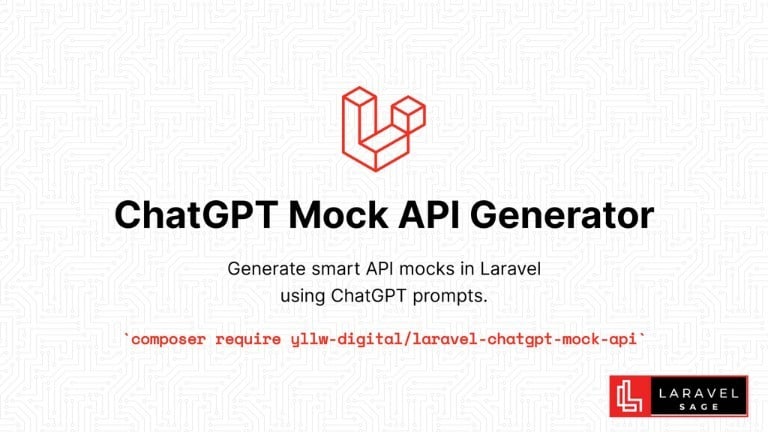
The ChatGPT Laravel API Package Generator package for Laravel generates smart API mocks in Laravel using ChatGPT prompts:

You can make your Laravel app multi-tenant using the Tenancy for Laravel Tenant package. This tenancy package lets you make any Laravel application multi-tenant without rewriting it.

Are you ready to take your Laravel skills to the next level and build extraordinary applications? Look no further! In this blog post, we will unveil a treasure trove of top packages that will revolutionize your development process.
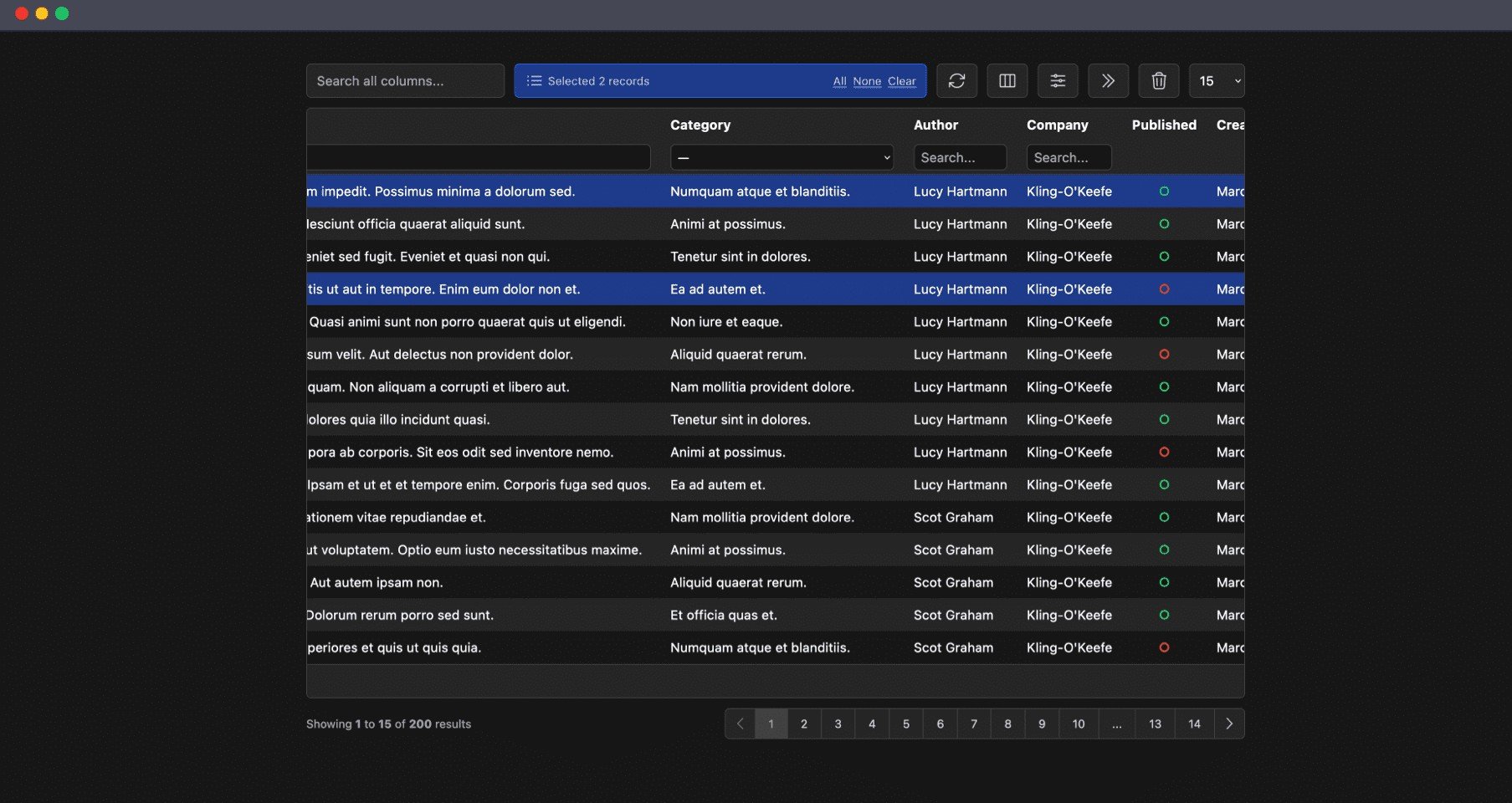
The Livewire Tables package brings dynamic tables for models to Laravel Livewire. These are some of the features which you will get out of the box:

ImageMagick is a powerful tool for image manipulation, and integrating it with PHP can enhance your web development projects.
Subscribe for 20+ new Laravel tutorials every week
You can unsubscribe at any time. You'll also get -20% off my courses!