
data_forget Helper for Laravel
Since Laravel version 10.15, there is a new utility function called data_forget that allows you to remove keys from an array or object using a "dot" notation.
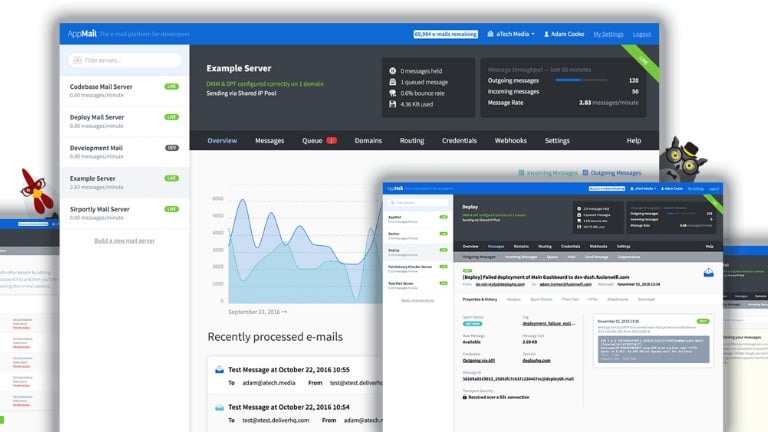
Postal mail server might be the perfect solution for managing your mail server if you're looking for a robust, open-source solution. As a result, in this tutorial, we'll show you how to set up a mail server and manage your email infrastructure efficiently with Postal.
Table of Contents:
Postal Introduction
Prerequisites
Installation of Postal
Configuring Postal
Creating and Managing Domains
User Management
Sending Email Campaigns
Monitoring and Troubleshooting
Security Considerations
Conclusion
Postal is a complete and fully featured mail server management platform with a web-based interface for email administration, SMTP, HTTP API based transactional email, tracking, and monitoring.
Before you begin, ensure that you have:
The server runs a compatible Linux distribution (e.g., Ubuntu, CentOS).
Root or sudo access to the server.
A domain name for your email services.
Installing Postal software on your server typically involves updating your server, installing required dependencies, and configuring the database.
Using your server's IP address or domain name, access the Postal web interface after installation. Once you have logged in with the default credentials, follow the setup wizard to configure the server settings, including setting up SSL certificates and specifying the sender domain.
Here's how to add and configure your email domains in Postal.
Ensure email delivery by setting up DNS records (MX, SPF, DKIM).
Set up domain-specific settings, such as spam filters and bounce handling.
Manage your email domain's user accounts.
User-specific settings such as quotas and access permissions can be configured.
For centralized user management, integrate with LDAP or Active Directory.
Using Postal's built-in tools, you can also set up and send email campaigns.
Email templates can be created and customized.
Plan your email campaigns for optimal delivery.
Track user engagement and delivery status.
Track server performance and email delivery with Postal's monitoring tools.
Alerts should be set up for critical events.
Identify and resolve common email delivery problems.
For insights into server health, check logs and reports.
Regularly update your software in accordance with security best practices.
Strong passwords are required for access to the Postal web interface.
Protect your server with firewalls and access controls.
Keep up-to-date on email security threats and vulnerabilities.
By following this guide, you should now have a solid foundation for setting up, configuring, and using Postal for email infrastructure management.
Explore the extensive Postal documentation for advanced features and further customization options to suit your specific requirements.

Full-stack developer with a knack for Merging creativity with technical expertise for standout solutions.

Since Laravel version 10.15, there is a new utility function called data_forget that allows you to remove keys from an array or object using a "dot" notation.
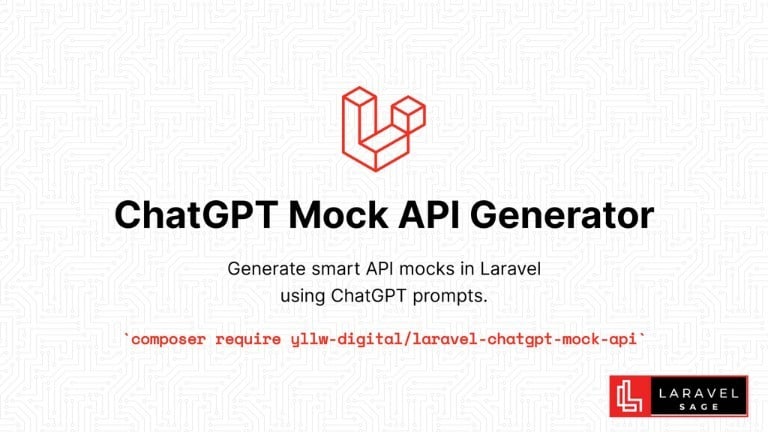
The ChatGPT Laravel API Package Generator package for Laravel generates smart API mocks in Laravel using ChatGPT prompts:

You can make your Laravel app multi-tenant using the Tenancy for Laravel Tenant package. This tenancy package lets you make any Laravel application multi-tenant without rewriting it.

Are you ready to take your Laravel skills to the next level and build extraordinary applications? Look no further! In this blog post, we will unveil a treasure trove of top packages that will revolutionize your development process.
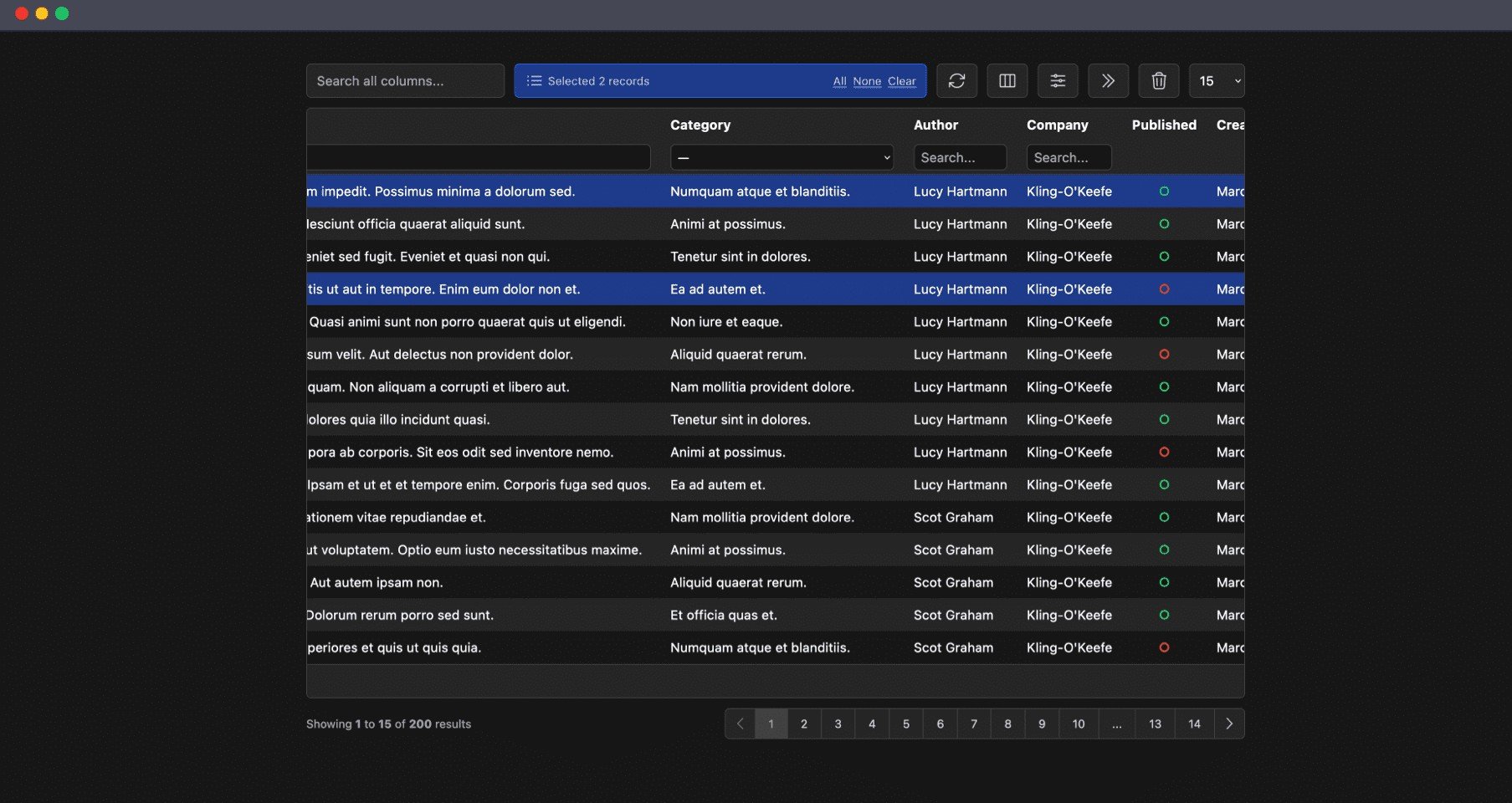
The Livewire Tables package brings dynamic tables for models to Laravel Livewire. These are some of the features which you will get out of the box:

ImageMagick is a powerful tool for image manipulation, and integrating it with PHP can enhance your web development projects.
Subscribe for 20+ new Laravel tutorials every week
You can unsubscribe at any time. You'll also get -20% off my courses!