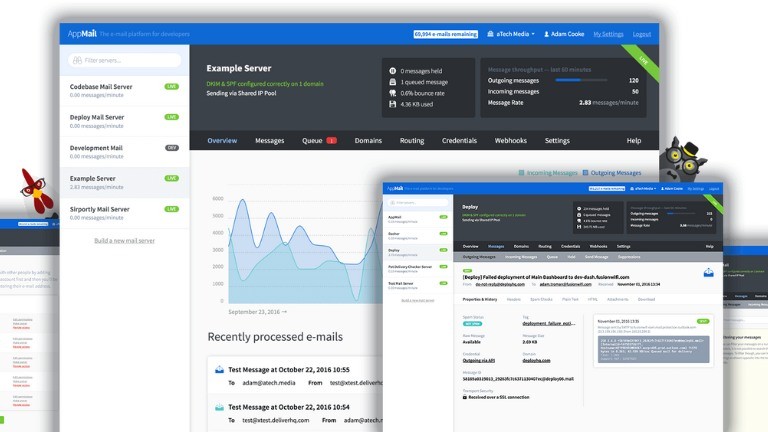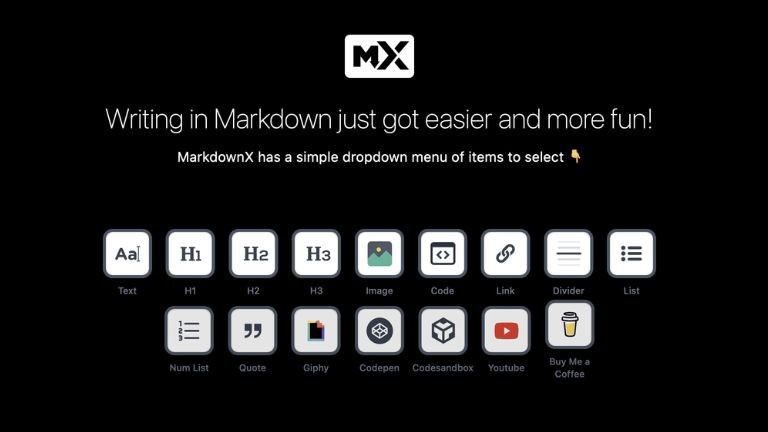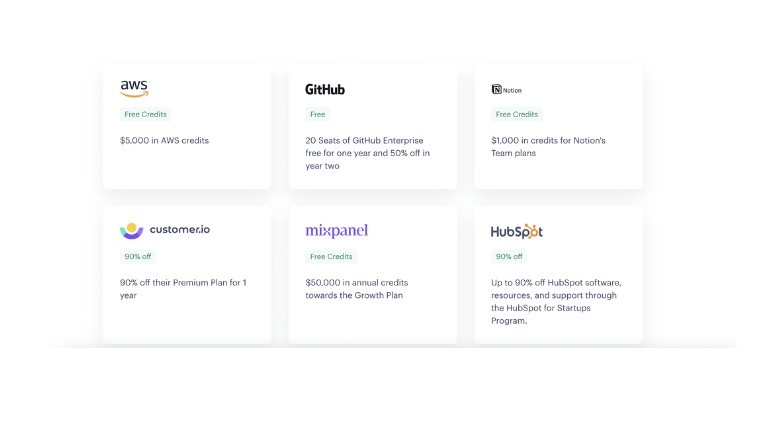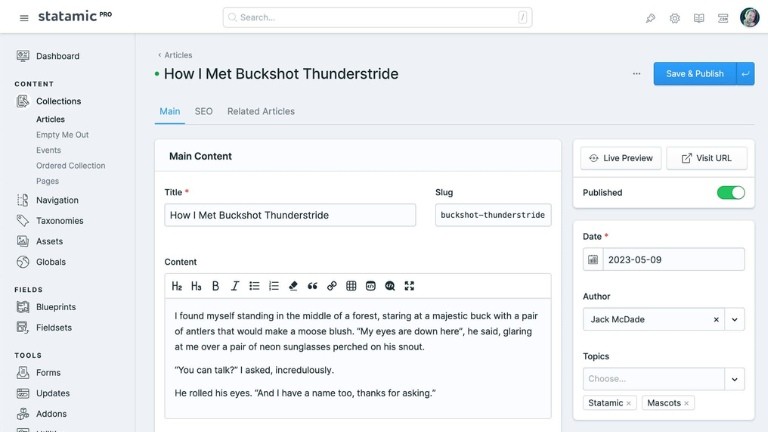Caching data is very important to increase speed and reduce server response. A highly efficient web application is characterized by its fast content delivery. In the Laravel framework, caching is a useful tool that can greatly enhance your application's speed by reducing the frequency of direct database queries. This not only results in quicker response times but also reduces the workload on your database. In this article, we will discuss some recommended approaches for caching in Laravel and how you can easily incorporate it to optimize your application.
I faced the same problem: every time a bot or visitor tried to visit a page, the system executed a database query, even when the data didn't change. Let's talk about caching and best practices to get better results.
Understanding the Different Caching Drivers
There are several cache drivers supported by Laravel:
The File Cache is useful for small-scale applications. It stores cached items as files.
Cache: Stores cached items in a database table. Good for applications with small datasets.
In-memory data structures like Redis and Memcached. Ideal for high-demand applications with large datasets.
Redis or Memcached are often recommended for high-performance applications but for a normal application disk cache would work perfectly fine.
Configuration of the cache
It is important to set up your cache configuration correctly before you start caching. This is usually done in the .env file:
CACHE_DRIVER=disk
Heavy queries should be cached
For example, if you have a navigation menu that's derived from a database, but only changes occasionally, why query the database every time?
public function getMenusProperty()
{
return Cache::remember('header_menu', 1440, function () {
$menus = Menu::all();
$menus->map(function ($menu) {
$menu->setRelation('menuItems', MenuItem::treeOf(fn($query) => $query->isRoot()->where('menu_id', $menu->id))->get()->toTree());
});
return $menus;
});
}
The menu is cached for 86400 seconds (24 hours). If the menu changes within that time, you can manually flush the cache or wait for it to refresh.
Use cache tags with drivers that support them
Cache tags can be invaluable for complex applications. They allow you to tag related items with a given tag, then flush all cached items with that tag. Note that file, array, and database cache drivers all support this feature.
Cache::tags(['posts'])->put('recent', $recentPosts, 3600);
later if you want delete cache
Cache::tags('posts')->flush();
Make use of route caching
You may want to consider route caching if your application consists of numerous routes. This can drastically speed up registration. However, this is only suitable for applications with routes that don't change frequently.
php artisan route:cache
Keep an eye out for changes to the model
In scenarios where data changes can impact the cache, use Laravel’s events and listeners. For example, if a new blog post is created, you might want to clear the cache for your list of recent posts.
Conclusion
It is important to understand your data and the frequency at which it changes in order to utilize Laravel's caching system properly. A quick user experience can be provided without overburdening your database if you carefully select what to cache and for how long, and if you are proactive about invalidating stale cache data.

Full-stack developer with a knack for Merging creativity with technical expertise for standout solutions.