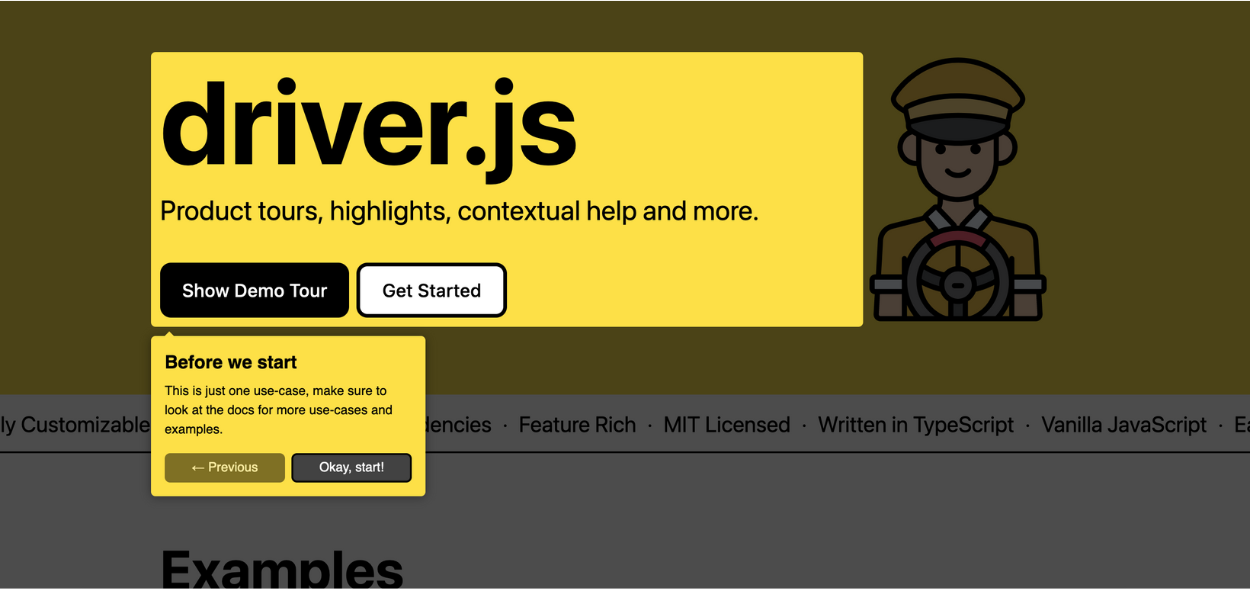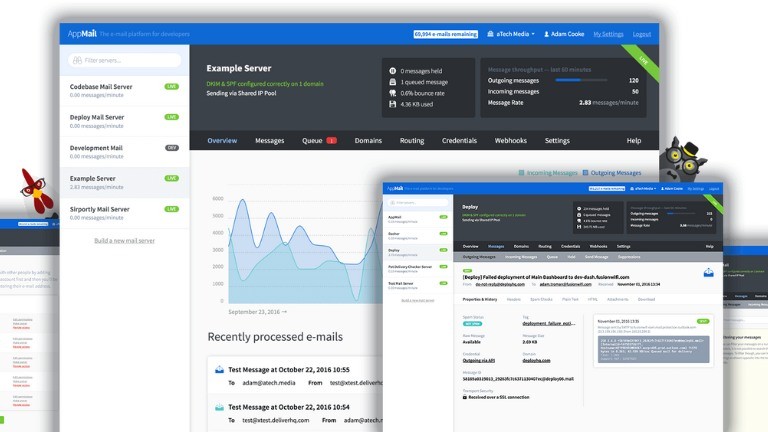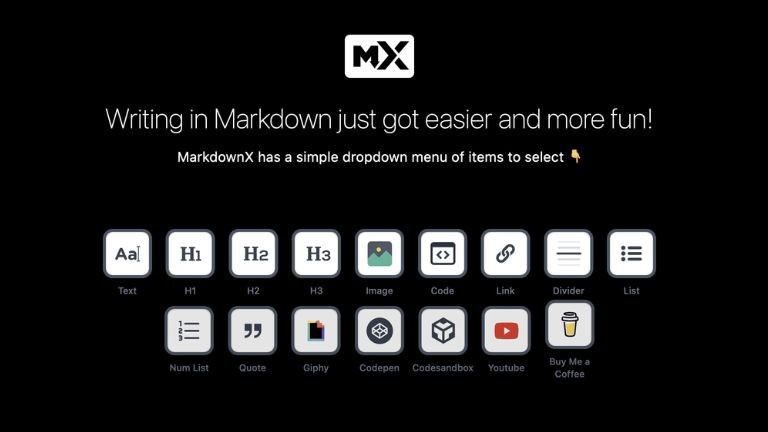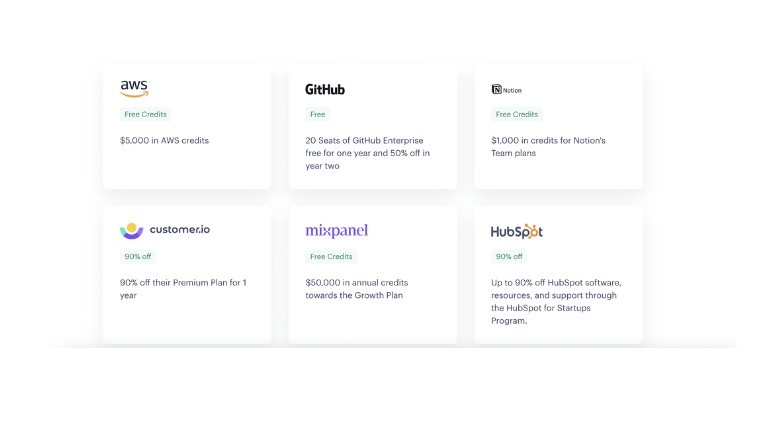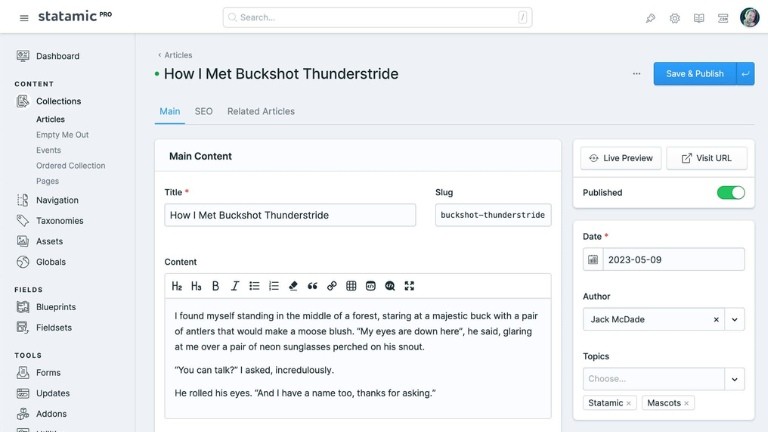User guided tours have become an important part of modern web applications. They enhance the user experience by guiding visitors through the platform's features and functionality. One tool that excels in creating these tours is driver.js, and in this article, we'll take a closer look at what makes it such a valuable tool for web developers to guide visitors.
What is driver.js?
Driver.js is an open-source JavaScript library that simplifies the process of creating interactive user guided tours. It's particularly useful for web developers who want to showcase their application's features or provide onboarding assistance to new users.
Here are some key features of driver.js:
1. Easy to Implement: As a full stack developer, you'll appreciate how easy it is to integrate driver.js into your web application. You can install it via npm or include it directly in your HTML, making it accessible for various projects.
2. Highly Customizable: Driver.js offers a high degree of customization. You can define tour steps, tooltips, and highlights to fit your application's design and flow. This allows you to create a seamless user experience.
3. Responsive: It's important to consider that your audience might access your web application from various devices. Driver.js is responsive, adapting to different screen sizes and ensuring a consistent experience for all users.
4. Interactive: Users can interact with the tour by clicking, hovering, or even using the keyboard. This interactivity provides a dynamic way to guide users through your application.
Why I Love Driver.js
As a full stack developer who enjoys writing code and creating engaging user experiences, I find driver.js to be an invaluable tool. Here's why I love using it:
1. Effortless Integration: Driver.js's straightforward integration process saves time and effort. It allows me to focus on other aspects of my project while still providing an exceptional onboarding experience for users.
2. Enhanced User Engagement: The interactive nature of driver.js tours keeps users engaged and interested in exploring the application's features. This can significantly reduce bounce rates and improve user retention.
3. Reduced Support Queries: Providing a user-guided tour can simply answer common user questions, reducing the number of support inquiries. This is especially beneficial for applications with complex functionalities.
4. Seamless Onboarding: For new users, the onboarding process is crucial. Driver.js helps me create a smooth and informative onboarding experience, ensuring that users can quickly grasp how to use the application effectively.
Installation
Run one of the following commands to install the package:
# Using npm
npm install driver.js
# Using pnpm
pnpm install driver.js
# Using yarn
yarn add driver.js
Alternatively, you can use CDN and include the script in your HTML file:
<script src="https://cdn.jsdelivr.net/npm/[email protected]/dist/driver.js.iife.js"></script>
<link rel="stylesheet" href="https://cdn.jsdelivr.net/npm/[email protected]/dist/driver.css"/>
Start Using
Once installed, you can import the package in your project. The following example shows how to highlight an element:
import { driver } from "driver.js";
import "driver.js/dist/driver.css";
const driverObj = driver();
driverObj.highlight({
element: "#some-element",
popover: {
title: "Title",
description: "Description"
}
});
Note on CDN
If you are using the CDN, you will have to use the package from the window object:
const driver = window.driver.js.driver;
const driverObj = driver();
driverObj.highlight({
element: "#some-element",
popover: {
title: "Title",
description: "Description"
}
});
In conclusion, driver.js is a powerful tool for web developers like me who aim to create user-friendly web applications. Its easy implementation, customization options, and interactive capabilities make it a standout choice. Whether you're building a new project or looking to improve an existing one, driver.js can be a game-changer.
So, if you haven't explored driver.js yet, I highly recommend giving it a try. It's a fantastic addition to your web development toolkit, and it can make a real difference in how users perceive and interact with your application.
Continue reading the Getting Started guide to learn more about the package.

Full-stack developer with a knack for Merging creativity with technical expertise for standout solutions.